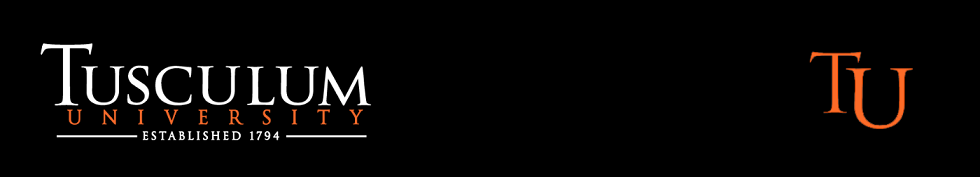INSTRUCTIONS
- Type your desired username.
- Type YOUR Student or Employee ID Number (the ID may need to entered with A zero in front - ex. 0444444; OR it may only need to be number without a zero in front ex. 444444 - if one way doesn't work, try the other).
- Type your desired password and repeat.
- Click create account.
If you are having difficulty creating an account, contact us at tusafe@tusculum.edu . In the email, include your first name, last name, status (freshman, student or employee), and Student/Employee ID number.